Applies to: All hosting clients.
Overview
When you sign up for a hosting plan, you'll see limits for two key resources: Disk Space and Bandwidth. Understanding the difference between them is the key to managing your website.
The easiest way to think about it is with an analogy:
-
Disk Space is like a storage unit. It's a fixed amount of space to store your stuff (files, emails, etc.).
-
Bandwidth is like the monthly traffic limit for the road leading to your storage unit. It measures how many times your stuff is accessed or transferred.
This guide breaks down what each one does and what you need to watch for.
What is Disk Space?
Disk space (or "storage") is the total amount of data you can store on the server. This is a fixed limit. If you have a 10 GB plan, you can store up to 10 GB of files.

What Uses Disk Space?
This is the most important part to understand, as it's not just your website. The main culprits are:
-
Website Files: All the files that make your website work.
-
HTML, CSS, and JavaScript files
-
Images, videos, and audio files
-
Theme and plugin files (e.g., your WordPress plugins)
-
PDFs or other files you offer for download
-
-
Databases: All the content stored in your website's database.1
-
WordPress posts and pages
-
User accounts and comments
-
Product information for an e-commerce store
-
-
Email Accounts: This is the one most people forget!
-
Every email in the Inbox, Sent, Drafts, Spam, and Trash folders for all email accounts you create (e.g.,
you@yourdomain.com). -
Large attachments on emails you've sent or received.
-
What Happens If I Run Out of Disk Space?
If your "storage unit" is full, two things happen:
-
Your Website: You won't be able to upload new files, and your website may stop working or show an error.
-
Your Email: You will stop receiving new emails. Senders will get a "bounce-back" message, often saying "Mailbox full" or "User over quota."
What is Bandwidth?
Bandwidth (or "data transfer") is the total amount of data that can be transferred to and from your hosting account in a given month.

Bandwidth is a rate of use, not a fixed storage amount.2 Your bandwidth usage is tracked over the month and then resets to zero on the first day of your billing cycle (usually the 1st of the month).
What Uses Bandwidth?
Any time data moves, bandwidth is used:
-
Website Visitors (Downloading): This is the main use. When a person visits your website, they are "downloading" your files (HTML, images, etc.) to their browser.
-
Example: A visitor loads a page that has 1 MB of images. That visitor just used 1 MB of your monthly bandwidth.
-
-
You (Uploading): When you upload files to your site using FTP or the File Manager.
-
Email: When you send or receive an email, especially one with a large attachment.
What Happens If I Run Out of Bandwidth?
If you exceed your monthly "traffic limit," your website will typically become unavailable. Visitors might see a "509 Bandwidth Limit Exceeded" error page.
-
The Good News: Your site will automatically come back online as soon as your billing cycle resets (on the 1st of the month) and your bandwidth count goes back to zero.
How to Check Your Usage in CWP
You can monitor both your Disk Space and Bandwidth usage right from your CWP Dashboard.
-
Log in to your CWP User Panel.
-
On the main Dashboard page, look at the resource meters on the side or bottom.
-
You will see clear gauges for Disk Usage and Bandwidth Usage showing your limit and your current consumption.
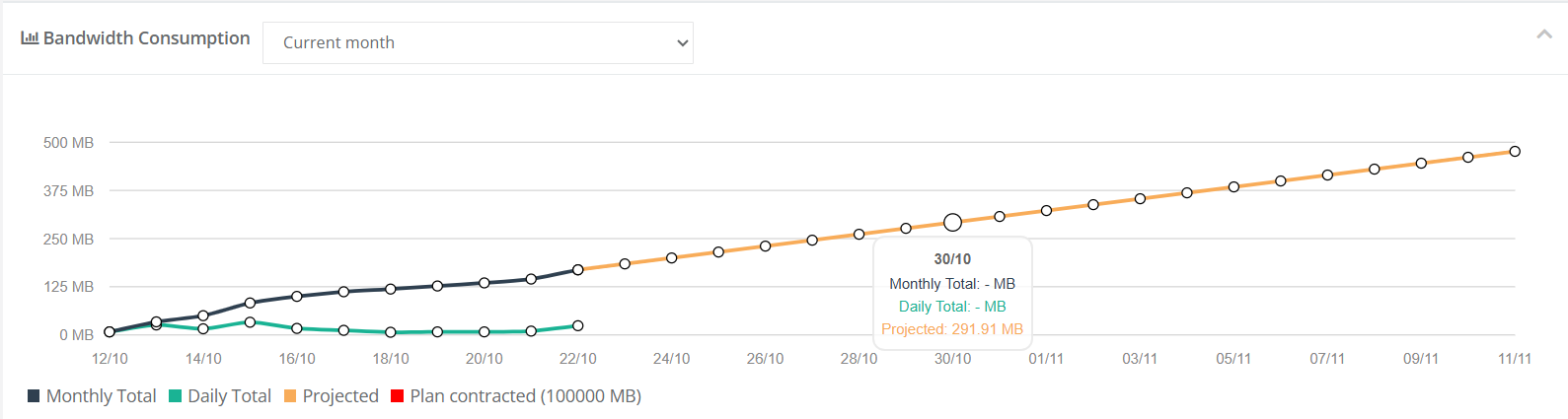
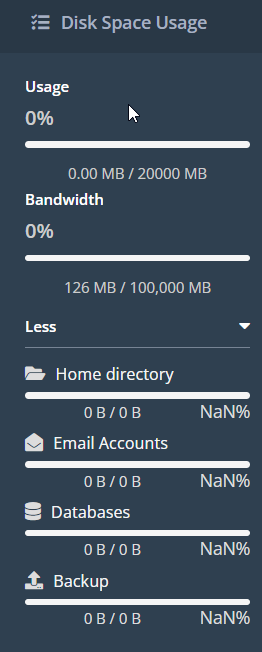
Summary: Disk Space vs. Bandwidth
| Feature | Disk Space (Storage) | Bandwidth (Transfer) |
| Analogy | The size of your storage unit | The monthly traffic limit for the road |
| What it measures | How much you can store | How much you can transfer |
| Common Uses | Files, databases, stored emails | Website visitors, file uploads, sending email |
| When it resets? | Never. It's a fixed limit. | Resets to zero every month. |

